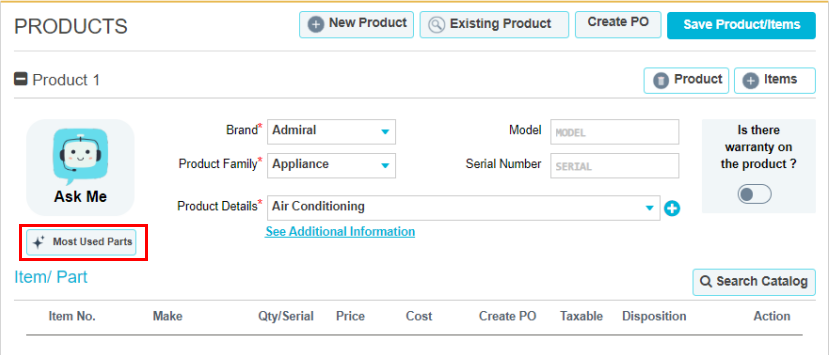Apps
To connect and synchronize Service.Works with other third-party software applications like Twilio, Zapier, NMI, Mailchimp, iWallet, Service you require to configure settings of each app.
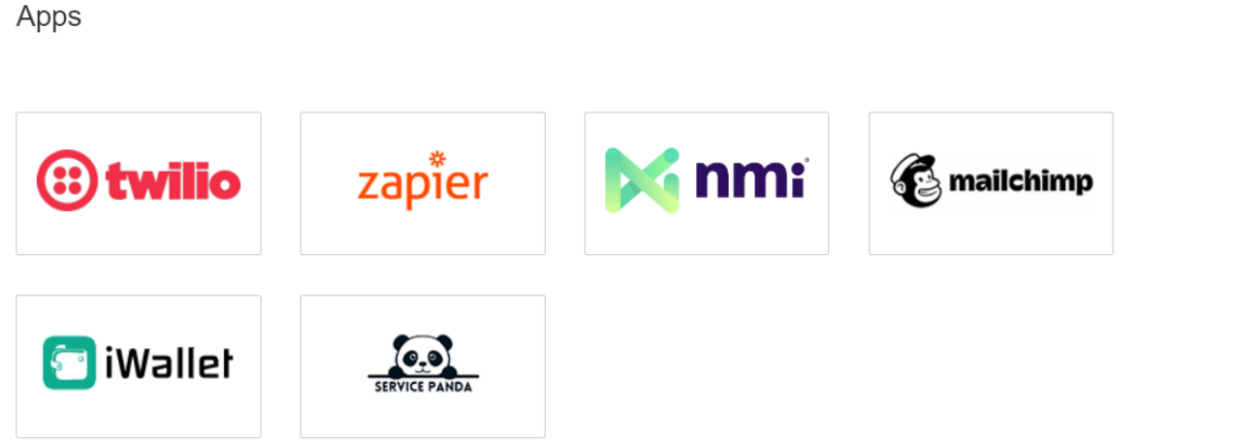
Click each app logo for setting up that particular app in Service.Works.
Twilio
Service.Works uses Twilio to build and manage customer interactions through SMS (sending and receiving text messages) and Voice(Making and receiving phone calls).
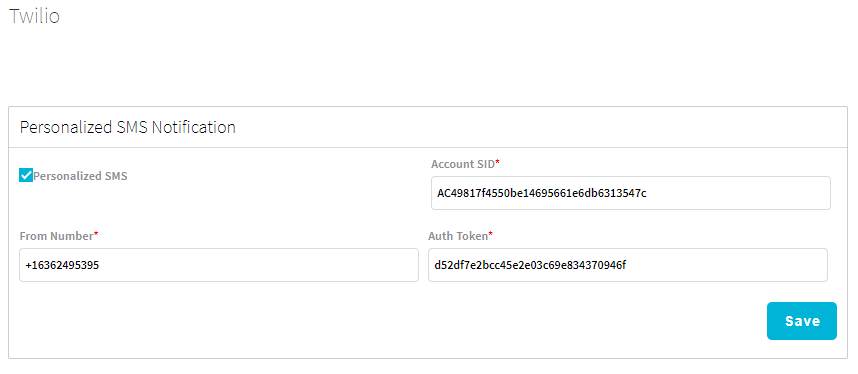
Enter Account SID, a Twilio Phone Number and Auth Token which you will be given at the time you register with Twilio and save.
Zapier
When you’ve connected Service.Works with your Zapier account, you can begin to setup zaps for certain actions that occur within your account. Assign Service.Works to trigger this zap automation when a customer’s information has been edited.
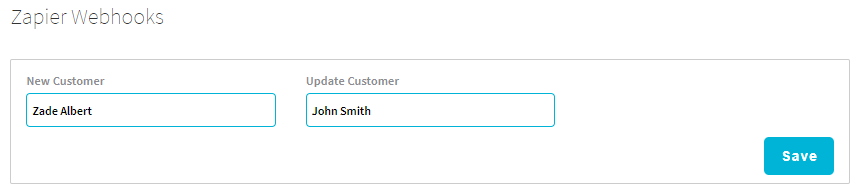
nmi
In Service.Works you can enable nmi payment gateway service to use iProcess that allows customers to process payments on their mobile devices.
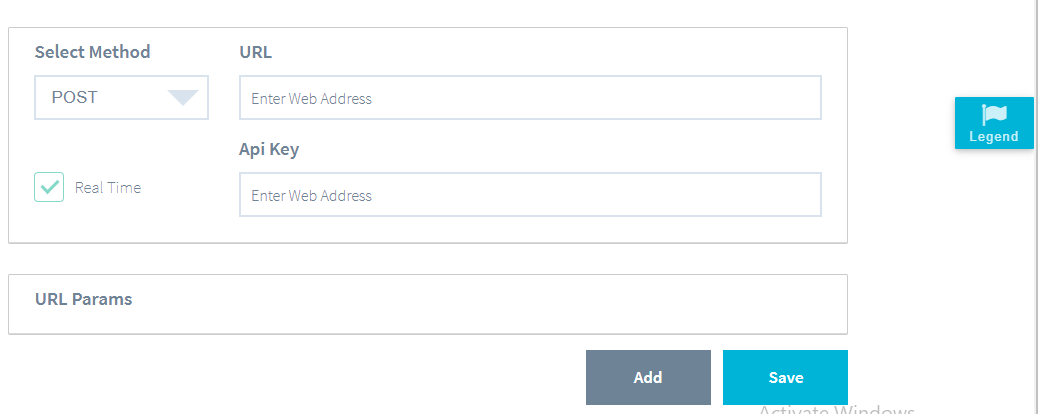
Mailchimp
In Service.Works you can setup for Mailchimp which is an email marketing and automation platform. You require the API Key provided by Mailchimp and enter it in Mailchimp setup and save.
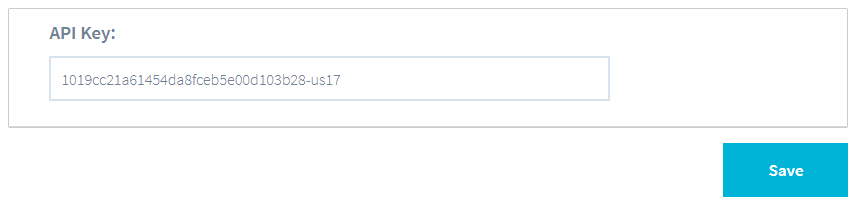
Create campaign from Customers > Action > Create Campaign
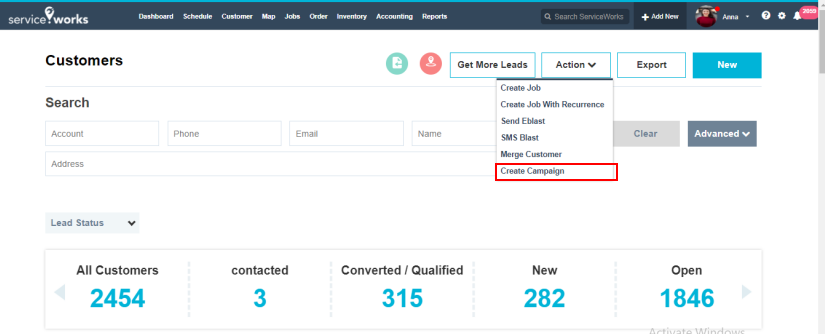
The campaign template from the drop down list you select comes from Mailchimp.
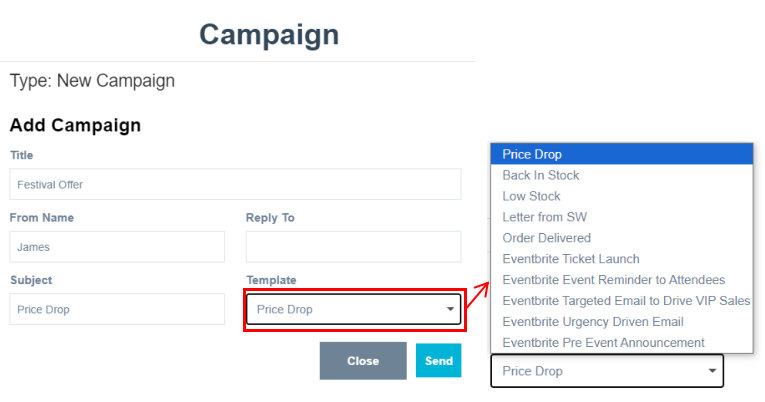
iWallet
iWallet is a payment processing gateway that can be used for capturing check information and depositing funds directly into your bank account.
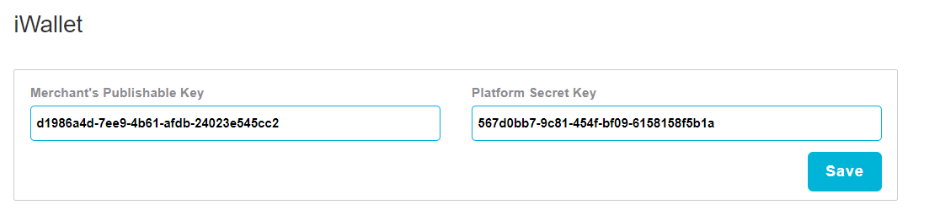
In the iWallet menu, enter the API keys into their respective fields and click Save.
And that will complete the setup for your iWallet integration. Now you are ready to begin using this feature within Service.Works.
Once active, the iWallet pay feature will be added to the Payment Information section of Customer A/R
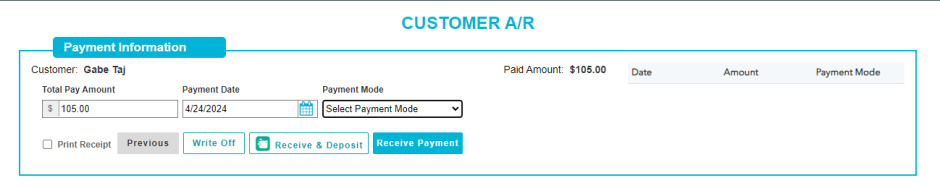
Mobile App
In the mobile app, you can use your mobile device’s camera to take a picture of a check and then deposit it using iWallet.
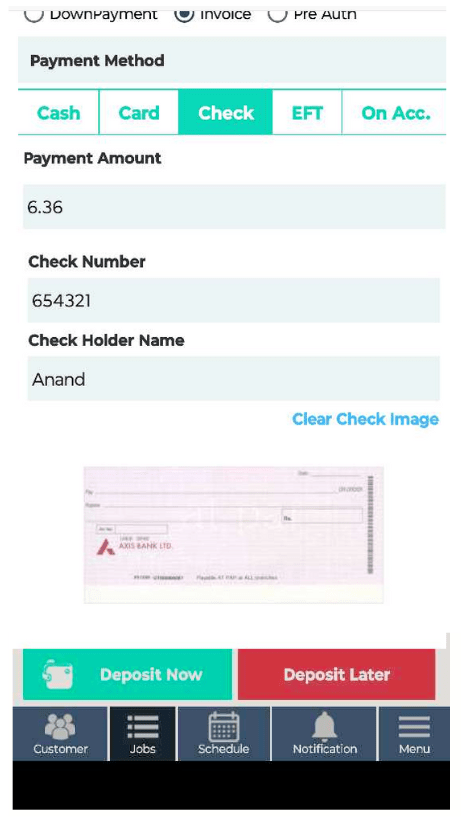
Service Panda
Enter API Key provided by Service Panda and save.
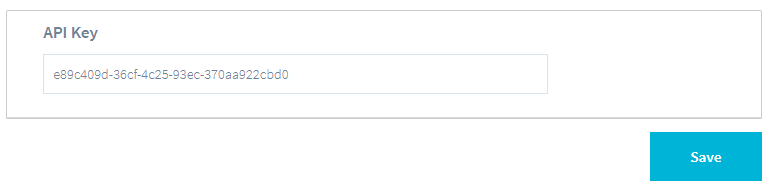
With the help of the connectivity with Service Panda, The AI related things i.e. Fix Grammer and Translate options will be functional in the edit job page.
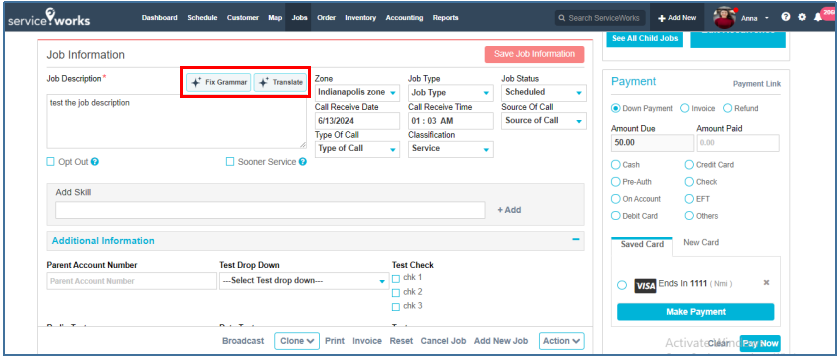
With the help of the connectivity with Service Panda, the AI related thing i.e. Most Used Parts in the edit job page is functional.