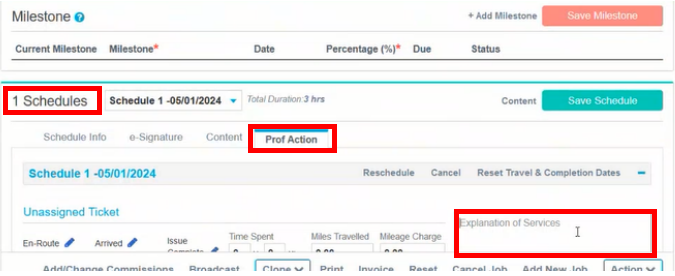Pre-requisites to submit claim at ServiceBench
Before submitting claim at ServiceBench, the following pre-requisites need to be completed in ServiceWorks.
A. Brand Name Selection in Job Page
In the job page, scroll down to PRODUCTS section and select brand name in the Brand field as marked in the following image.
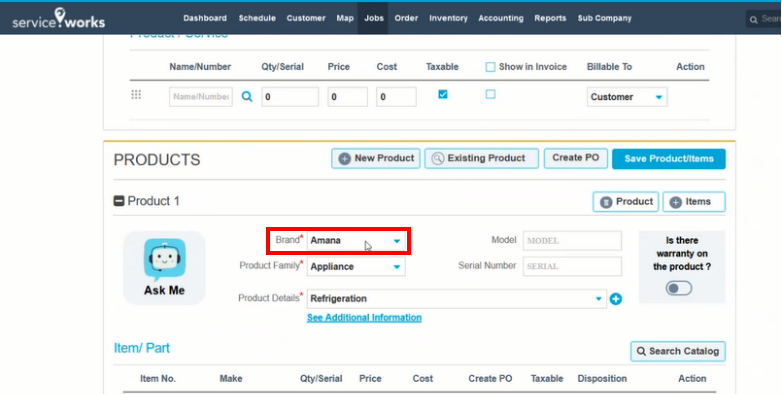
B. A/C No Should be present in brand under manufacturer
Go to Configuration > Inventory Settings > Manufacturer
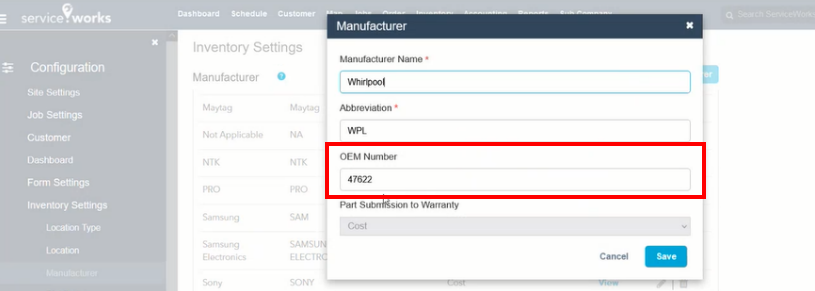
C. Model No should be present while submitting the claim
In the job page, scroll down to PRODUCTS section and enter model number in the Model field as marked in the following image.
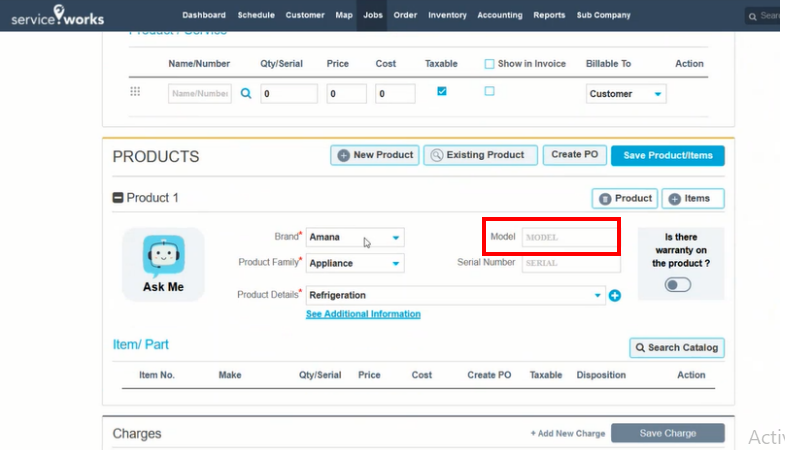
D. Serial No should be present while submitting the claim
In the job page, scroll down to PRODUCTS section and enter serial number in the Serial Number field as marked in the following image.
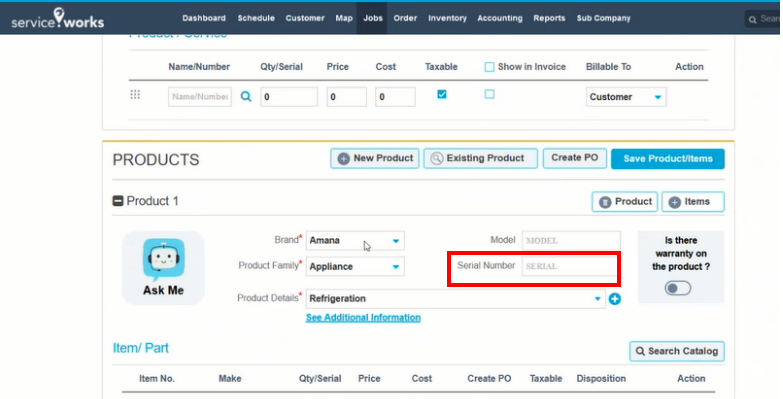
E. Item No should be present
In the job page, scroll down to PRODUCTS section and enter item number in the Item Number field as marked in the following image.
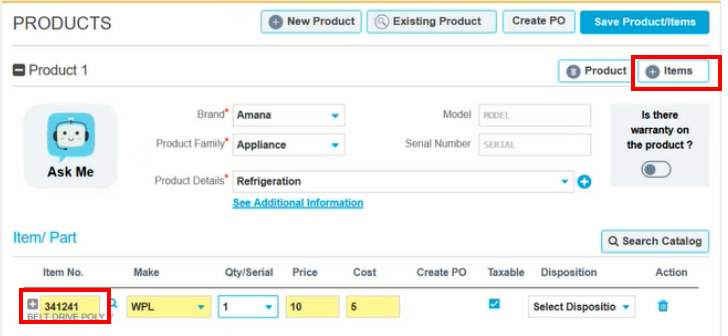
F. Purchase Date should be there
In the job page, scroll down to PRODUCTS section and enable “Is there warranty on the product”and enter purchase date.
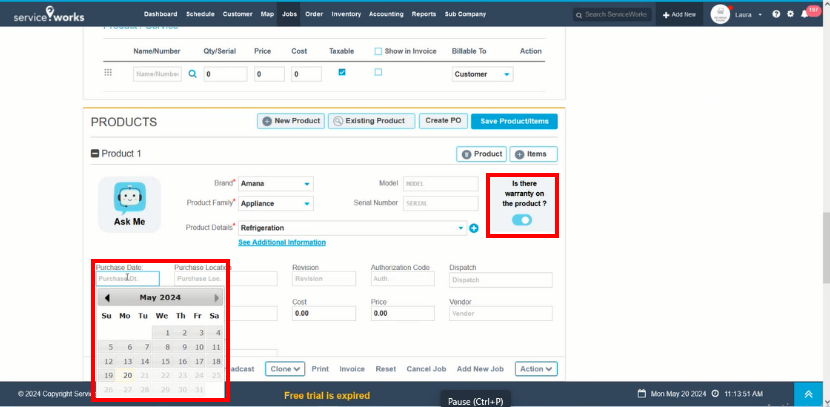
G. Invoice No – Invoice No should be present in the job ( Example - kmvkmlkm/lvkm )
In the job page, scroll down to Item/Part section, expand under Item No. and enter invoice number in the field as marked in the image below.
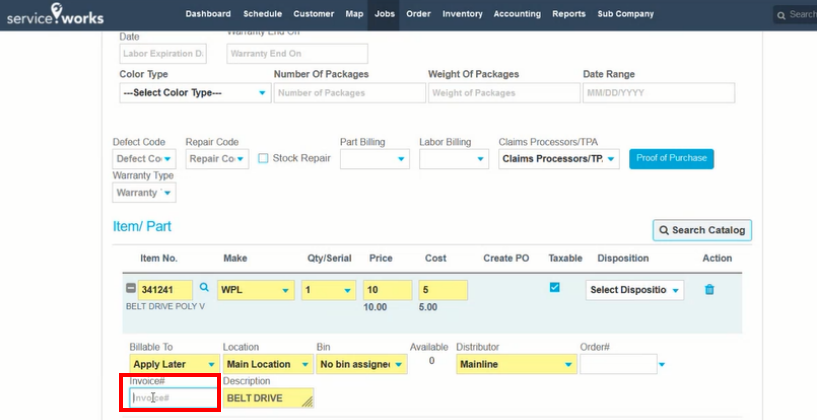
H. Explanation Of Service - Explanation Of Service should be minimum of 16 character
In the job page, scroll down to Schedules section, go to Prof Action and enter Explanation of Service as marked in the image below.