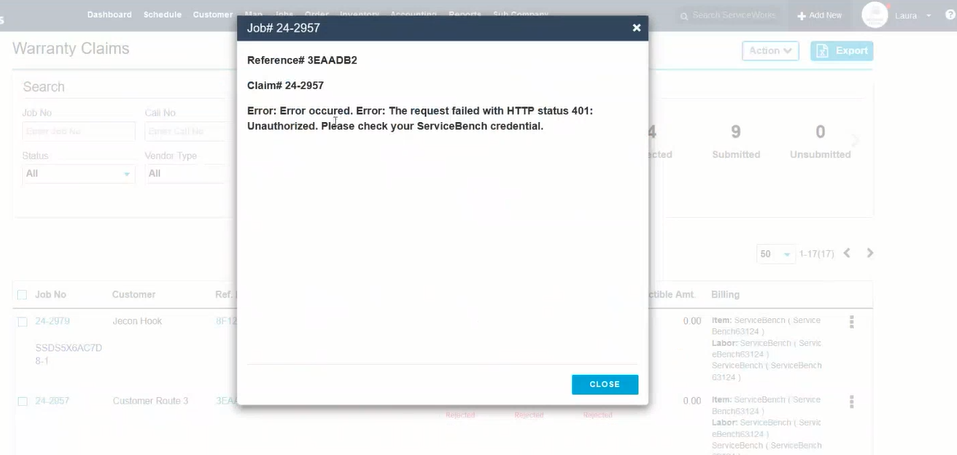Warranty Claims from ServiceWorks
After creating warranty jobs you need to do Warranty Claims through Jobs > Warranty Claims.
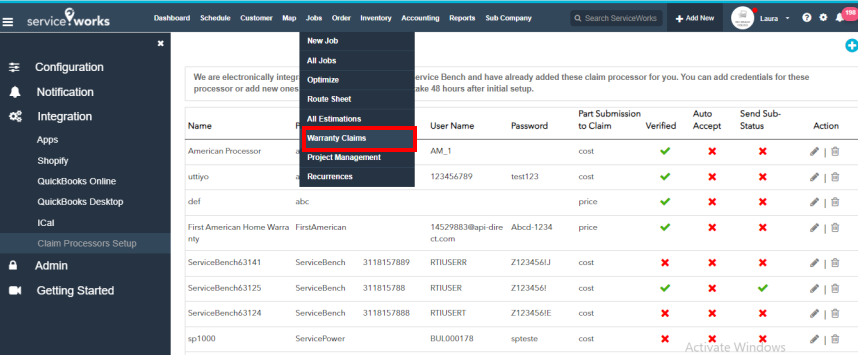
Select the job and click on Action > Submit ServiceBench Claims as shown in the image below.
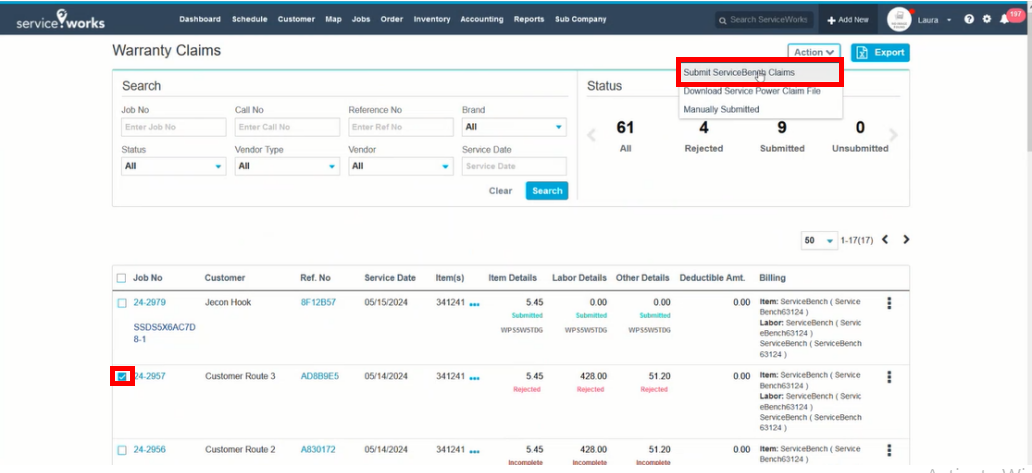
After successful submission a success message popup will evoke as shown below.
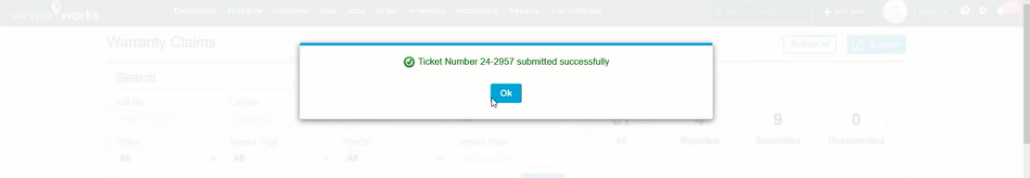
If you click on the Reference Number, you can view notification if there is error.