System Login Detail
What This Report Does:
Generates a list of users that have logged into your ServiceWorks account within a specified date range.
Upon opening this report, you’ll have the option to filter your search by a designated time frame. Once finished with your selections, click Run Report to continue.
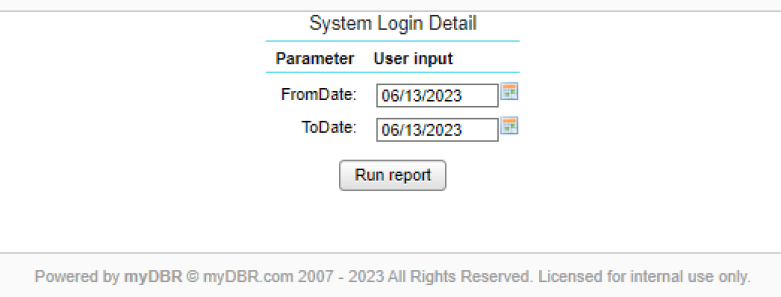
Once generated, you will be able to view the following information within the report:
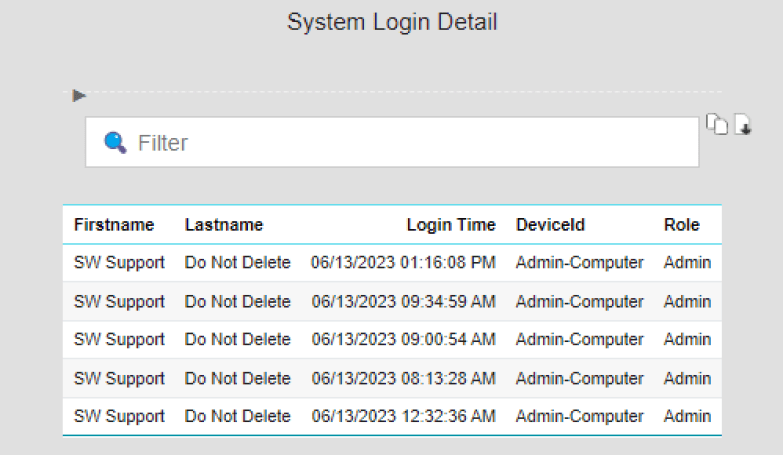
First Name – Displays the customer’s first name
Last Name – Displays the customer’s last name
Login Time – Displays the date and time on which the user logged in
Device ID – Displays device on which the system was accessed
Role – Displays the role assigned to the user